Configuring a Product
Once you have created a new project, you are ready to start configuring. See Create a Project.
1. Start selecting your parameters options from the left panel. See Workspace.
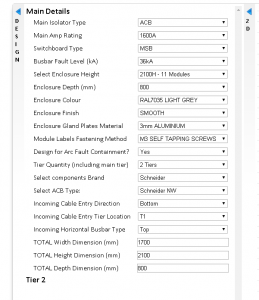
2. To view you design, hit the ‘Update BOM’ button in the right bottom corner. To centralize your design, hit the ‘fit’ button to adjust the size to your screen.
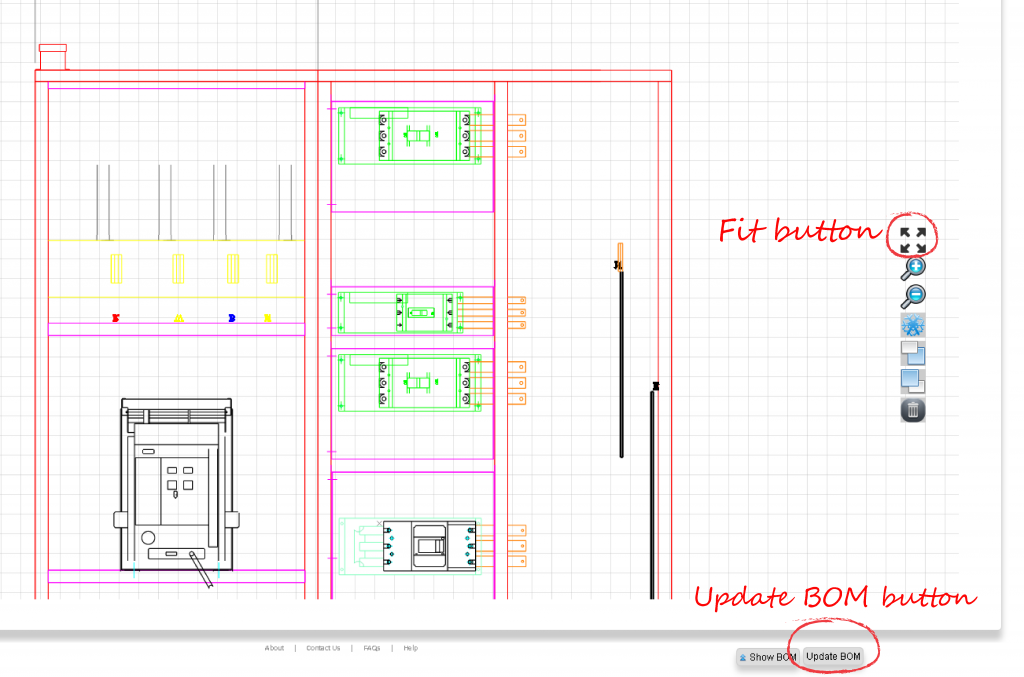
3. Once completed, hit ‘Submit’ on the bottom left of the screen to obtain your full design & estimate. Or ‘Save’ if you are not ready and want to continue the configuration later.


