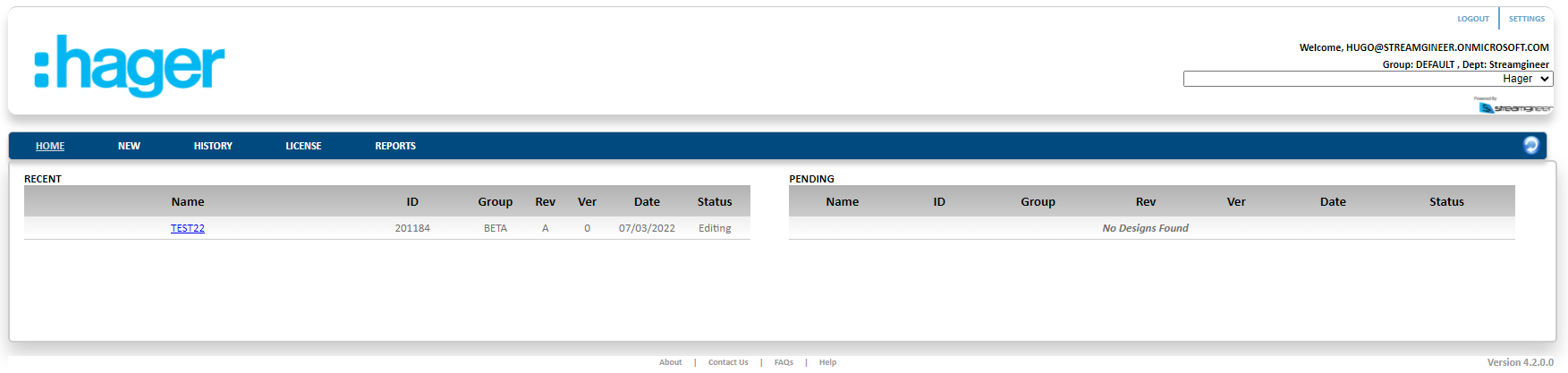When you first log in to Streamgineer®, it will take you to your dashboard. Here you will find a summary of all your activities.
It looks like this:
Here you will have two panels, one on the left, showing your Recent Designs, and one on the right, showing the Pending Designs.
Recent Designs Here you will find the last 5 completed projects.
Pending Designs It shows the last 5 designs that are still in progress.
For all designs/estimates previous to the last five, go to your ‘History‘ page.
Any time you want to access your dashboard, just click ‘Home’ in the menu bar.