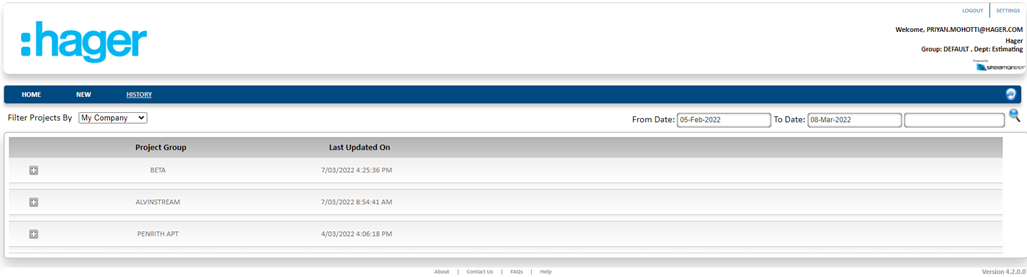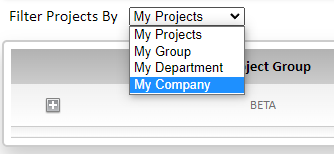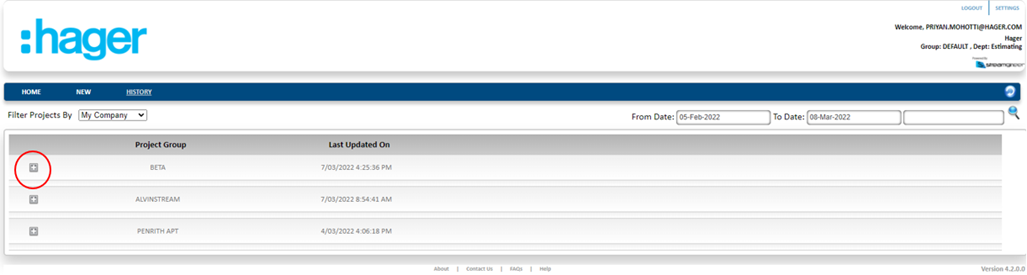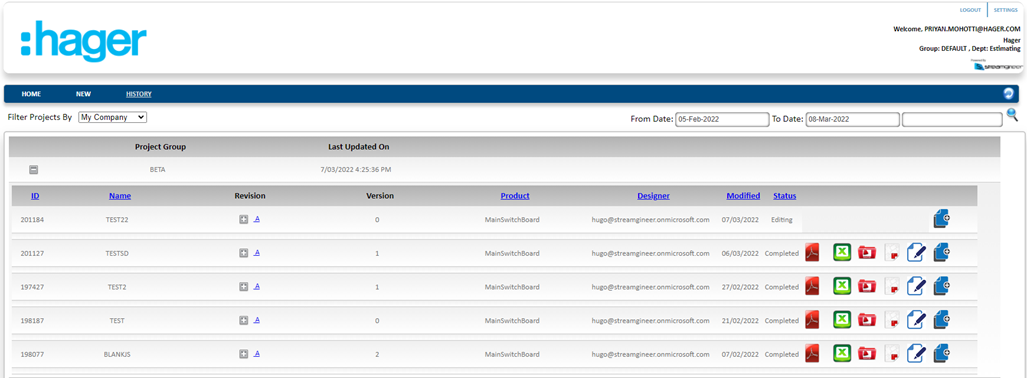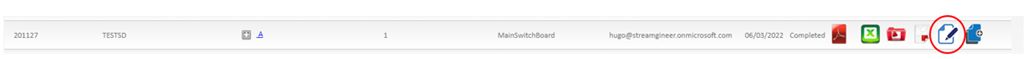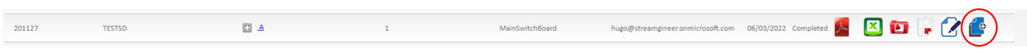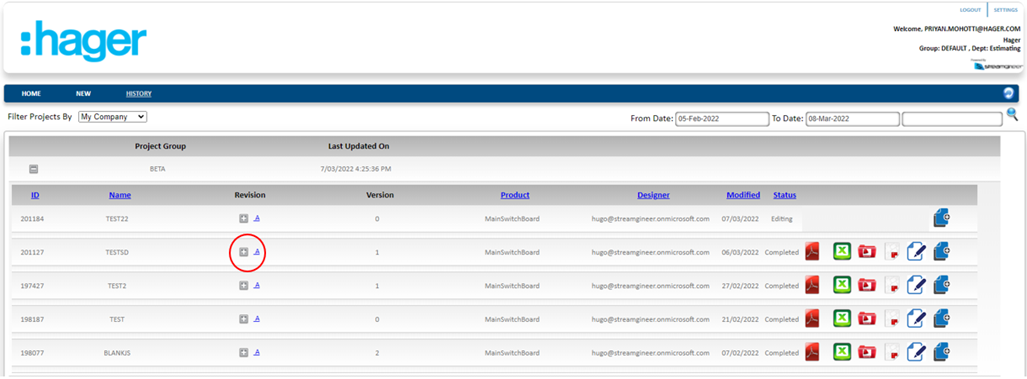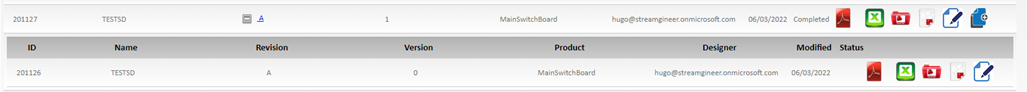In your History tab, you will find all the projects that you have completed.
All projects will be arranged by Groups:
You can filter the projects displayed by: My Projects, My Group, My Department, or My Company
Inside Groups, projects will be arranged by Revisions. To see all Revisions, click the plus button (+)
Here you can download your design in any of the formats available. You can also “Revise” the selected Project Revision:
Or you can “Copy” the selected Project Revision:
Inside every Revision you can see all changes made by clicking the plus sign (+). Here it will show all different Versions made of that particular Revision, organized by date: